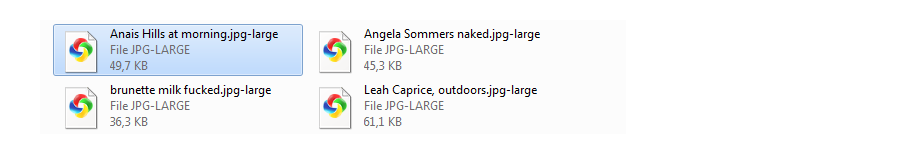
If you’re a Twitter user you may have tried to save some images and noticed they come out with a weird file file extension (.jpg-large) that make them hard to handle. If you double click on it, in a Microsoft Windows environment, you’ll get a message saying there are no programs able to open it.
Technically, that file is a normal jpeg image, so if you rename the file with a .jpg extension you can handle it as you do for all the other image files. You may find it annoying, I do, so there’s a workaround that allow to open that kind of file with a double click. The key is identifying a software able to manage it. Most picture viewers or editors can’t open it. I tried many with no luck (Psp, Abobe Photoshop, Phoxo), but Microsoft Paint can. Lol. So you can use it to view your Twitter images quickly. Unfortunately, you won’t get the image preview in the file manager. Other software able to open it are the most common Internet Browsers; Mozilla Firefox, Chrome, Opera and Internet Explorer can read it. All you have to do is associate the .jpg-large file extension with your favorite software and you’re done.
Not very difficult, however, understanding this article and the workaround require you to have a little bit of confidence with the operative system. If you feel a little bit in trouble with this stuff, but want to learn more, there’s a small guide that explain how to change the default program for a specific file extension in windows.